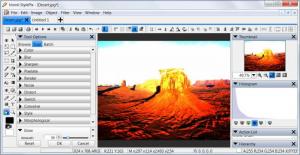Hornil StylePix Free
2.0.1.0
Size: 0 Bytes
Downloads: 4019
Platform: Windows (All Versions)
Nowadays, more and more people love photo editing and want to beautify their creations and make their photos stand in front of others. The reason why image editing is so popular is also because of the launch of Adobe Photoshop, the best software for editing photos. But the problem with Photoshop is that is very difficult to master, as it includes a lot of complex features. Not to mention the fact that it needs a fast computer and it's very expensive. To avoid all these problems, one could turn to Paint, the default Windows image editing application. But again, the program is too simple and lacks a lot of features and options.
A good idea would be to use Hornil StylePix Free, a software that has almost all the options included in Adobe Photoshop, but it's as simple as Paint, so anyone can use it, even inexperienced users. The software can be installed on any version of the Windows operating system, ranging from XP to Windows 7. It has a point and click installation process that can be completed in the shortest time possible. The system requirements are lower than the ones required by Adobe Photoshop and so is the hard disk space occupied by the program folder.
Speaking about the interface of Hornil StylePix Free, it resembles the one of other similar image editing applications, thus users will get familiar with it in the shortest time possible. One can choose to create a new photo from scratch, using various drawing tools or he can import a desired image. Hornil StylePix Free offers support for a wide range of image formats.
After having imported an image or a group of images into Hornil StylePix Free, the user can apply different types of effects to it. Some of the effects can actually improve a blurred or a low quality image, making it almost perfect. Besides adding effects to images, the user can also view the histogram of the picture and can modify it, for making all the colors in the picture well balanced.
After an image has been created or modified, one can save it in one of the many formats supported by Hornil StylePix Free or he can print it directly.
Pros
It features a simple interface that resembles the one of other image editing programs, thus allowing anyone to quickly get used to it. Besides that, it supports a wide range of image formats, allowing the user to import more pictures at once. Furthermore, it features a large variety of effects and corrections.
Cons
Advanced users may find this software a bit too simple for their needs. Hornil StylePix Free is a simple and fully-featured image editing software.
Hornil StylePix Free
2.0.1.0
Download
Hornil StylePix Free Awards

Hornil StylePix Free Editor’s Review Rating
Hornil StylePix Free has been reviewed by Jerome Johnston on 14 Mar 2012. Based on the user interface, features and complexity, Findmysoft has rated Hornil StylePix Free 4 out of 5 stars, naming it Excellent